The event log records every SysAid monitoring event. A monitoring event is when a monitored device triggers a monitoring rule.
Example: A monitoring rule for a server specifies that if HDD usage > 80% there's a warning, and if HDD usage > 90% there's an error. New software is installed, and HDD usage jumps from 78% to 85%. A warning is triggered and appears in the event log. The admin sees this warning and removes files from the server. HDD usage falls back to 75%. A Back to Normal event is triggered and appears in the event log.
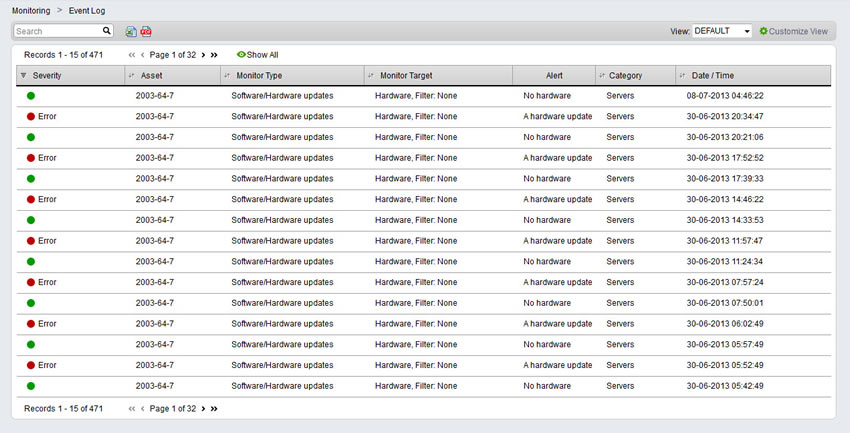
For general instructions for using list pages in SysAid, please go here. For more information about the fields in this list, please go here.