The Alerts menu shows you all active monitoring warnings and errors.
Each monitoring rule can only appear once in this list, although a device with more than one monitoring rule can appear multiple times.
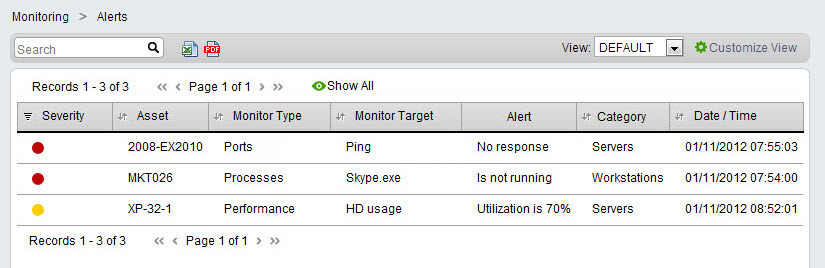
The following table includes a description of each of these fields.
| Field | Description |
|---|---|
| Severity | On the Alerts and Last Poll tab, this shows the current state of the monitoring rule. On the Event Log tab, this shows the state change that triggered the event. Red = Error, Yellow = Warning, and Green = Back to Normal/Normal. |
| Asset | Shows the name of the monitored asset. |
| Monitor Type | This is the category of monitoring rule. |
| Monitor Target | This is the type of monitoring rule. |
| Alert | Gives the current measurement from the monitoring rule. |
| Category | Shows what type of asset is being monitored: Workstation, Server, or Network Device. |
| Date / Time | For Alerts, shows when the alert was triggered. For the Event Log, shows when the event occurred. For Last Poll, shows the time the asset was last polled by the monitoring rule. |
Note that you can click on any monitoring rule on any of the tabs to view a graph of the monitoring history for that rule.