SysAdmins and Admins looking to grant Bulk Actions to other Admins must enable the three permission settings described below.
Requirements
SysAdmins
Admins granted the ‘Enable Bulk Actions’ permission
Grant Bulk Action Permission
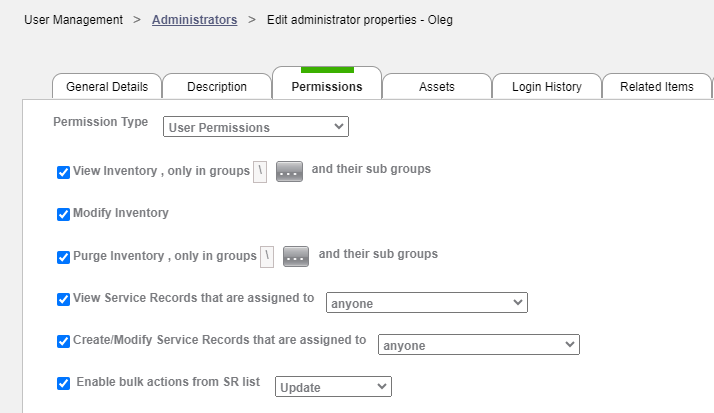
To grant an Admin permission to perform any Bulk Action, go to Settings > User Management > Service Pros (Admins) > Permissions > "Enable bulk actions from SR list" (checkbox), and choose the desired permission.
Grant Bulk Assign Permissions
To grant an Admin permission to select and assign multiple Service Records to an Assignee or Group, go to Settings > User Management > Service Pros (Admins) > Permissions > "Create/Modify Service Records that are assigned to..." (checkbox) and select the desired Assignees.
(You can choose whether this permission applies to Service Records with anyone, Admins only, or Admins and Groups only.)
Grant Bulk Delete Permissions
To grant an Admin permission to select and delete multiple Service Records based on who they're assigned to, go to User Settings > User Management > Service Pros (Admins) > Permissions > Permissions > "Purge Service Records that are assigned to..." (checkbox) and select the desired Assignees.
(You can choose whether this permission applies to Service Records with anyone, Admins only, or Admins and Groups only.)