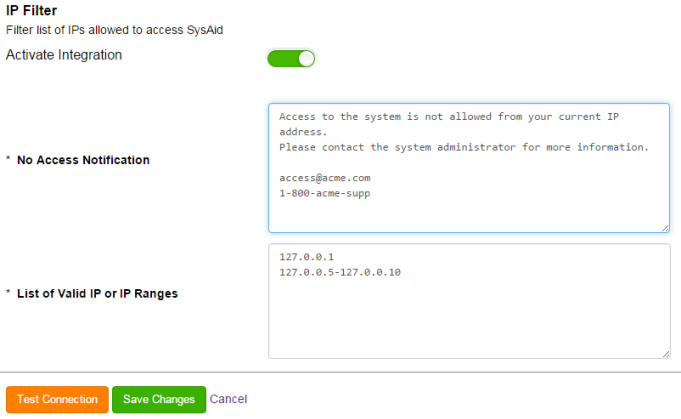The SysAid IP Filter add-on allows you to limit the IP addresses and IP addresses that can connect to SysAid to a specified list of IP lists and/or IP ranges. Only v4 IPs can be specified.
Set up SysAid IP Filter
In SysAid, navigate to Connect > Marketplace.
Please note:
If you’re seeing the Classic view, go to Settings > Integrations > IP Filter.
Search for IP Filter and click on it.
Click Setup and manage.
You’ll be redirected to the My Add-ons page. Go to the IP Filter card and click the cog gear icon.
In the List of Valid IP or IP Ranges field, enter the IP addresses and or ranges you want to grant access to SysAid.
In the No Access Notification field, enter a message that you want users to receive when they attempt to access SysAid from an IP address not specified in the previous field.
Click the toggle on top to activate the add-on.
Click Save Changes.