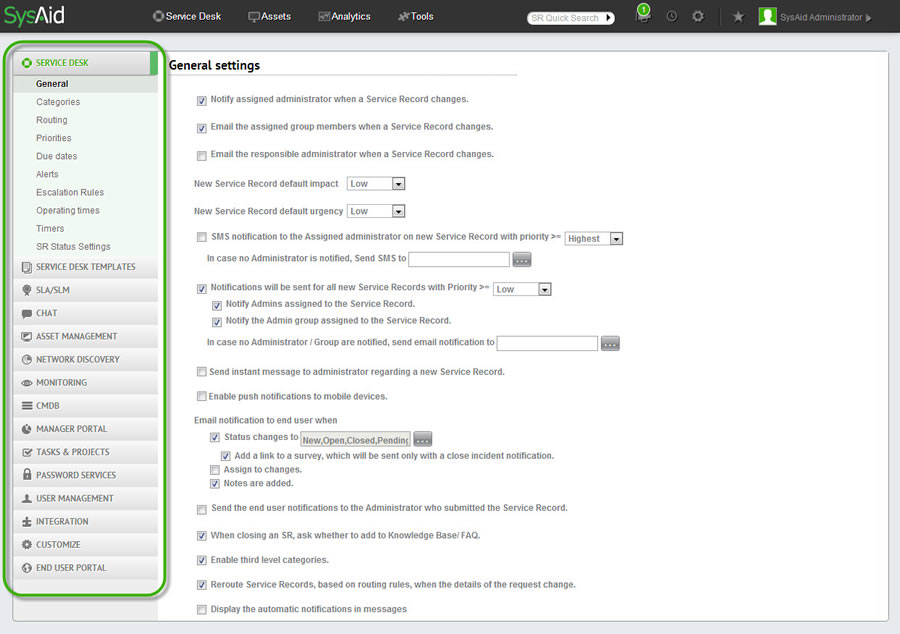The Settings Section gives you access to all the settings in SysAid. You can access this page by clicking on the settings icon ![]() from the Navigation Bar. Many of these settings can also be accessed directly from the main Navigation Bar menus by clicking on the settings option at the bottom of the menu list. For example, to access Asset Management Settings, go to Asssets > Asset Management > Asset Settings.
from the Navigation Bar. Many of these settings can also be accessed directly from the main Navigation Bar menus by clicking on the settings option at the bottom of the menu list. For example, to access Asset Management Settings, go to Asssets > Asset Management > Asset Settings.
On the left side is the settings menu. All the settings in SysAid are grouped based on the feature or module they are associated with. Click on one of the groups to see all the settings for that section.
Settings Section (Service Desk group opened)