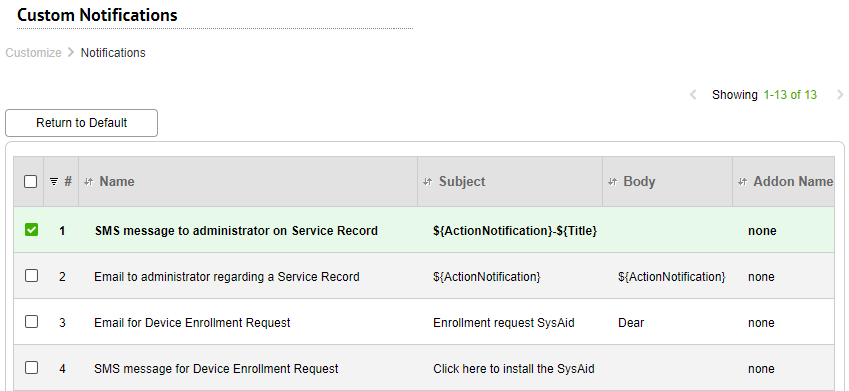There are a number of events in SysAid that can trigger automatic notifications, such as creating a new administrator, assigning a task to an administrator, or when an end user submits a new service record. The Custom Notifications list allows you to access these notifications, and reset the notification text to the default text.
For general instructions for using list pages in SysAid, see Using SysAid Lists.
To edit notifications
- Click a row and edit the information in the Notification form.
To return a notification to the SysAid default
- Select the notification(s) you want to reset.
- Click Return to Default.
- When prompted, click Yes.