The CAS integration allows you to sync SysAid with your CAS account so you can automatically log into SysAid whenever you are logged into CAS.
Requirments
For this integration to work:
You must be running SysAid 15.2.01 or higher
Only an admin with SysAid Administrator permissions can set up this integration
You cannot activate this integration if another single sign-on integration (SSO) has already been enabled for SysAid
Please note:
In case you decide to install the integration that we do not provide our support, you hereby acknowledge and agree that you install and maintain such integration on your sole responsibility and that SysAid will have no responsibility, nor liability, with this regard.
Setup CAS Integration
In SysAid, navigate to Settings > Integration > Third-Party Integration.
In the CAS icon, click

In the CAS Server URL field enter your CAS URL.
In the SysAid Server URL field enter your SysAid URL.
In the Default Domain field, enter the name of the domain to use when searching for the SysAid username.
Please note:
CAS integration only supports one domain.
Click the Activate Integration slider.
Click Save Changes.
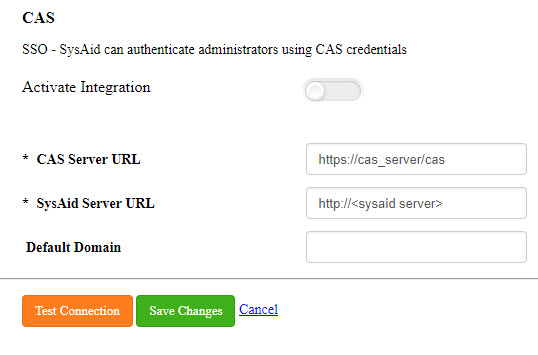
This completes the SysAid CAS integration!
When you access your SysAid login screen, you are routed to the CAS login screen. If you are logged into CAS, you are automatically logged into SysAid.
If you need to manually log into SysAid to fix your CAS configuration, use the following URL: "<SYSAID URL>/Login.jsp?manual=true".
For further assistance, please contact SysAid Support.