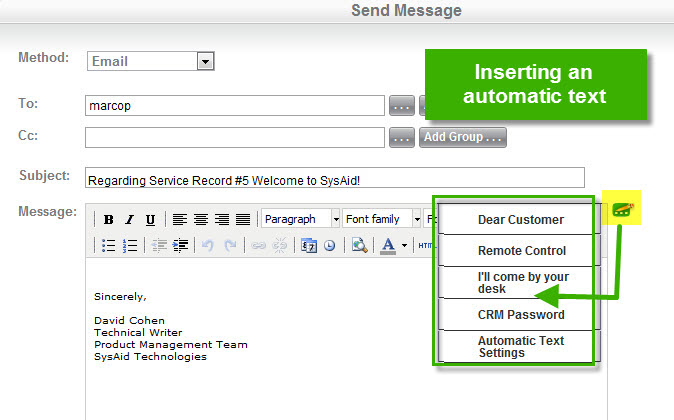Automatic messages (canned responses) let you create reusable text snippets that can be quickly inserted into emails, broadcasts, and instant messages with a single click. Use them for common helpdesk scenarios to save time and effort, eliminating the need to retype the same responses repeatedly.
Creating an automatic text
To create an automatic text:
Go to:
In SysAid Spaces: Settings > Service Desk > Automatic Texts.
In SysAid Classic: Settings > Customize > Automatic Texts.
Click Create a new automatic text.
Fill in the following fields:
Text: This is the name of your automatic text, and it appears when you open the list of automatic texts from the Send Message form.
Description: This is the text that will be inserted into your message. You can also add HTML code to format the text as you need.
Please note:
If the HTML code isn’t formatted correctly, your automatic message will not be saved.
Select the group that can use this automatic message. Only members of the group selected here can use this automatic text.
Click Save.
The message will be added to the table of existing Automatic messages. You can delete and modify them according to your needs.
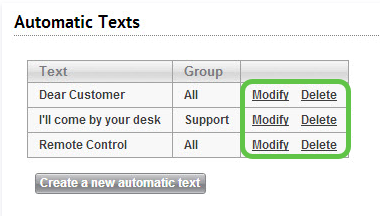
Adding an image to the automatic text
If you want your automatic text to include an image, you can add it using HTML code.
Here’s an example of what the the HTML code for an image should look like:
<img src="https://example.com/logo.png" alt="Company Logo">We recommend using images hosted online so that they are available to all users. This eliminates the possibility of users receiving emails with broken images.
Using automatic texts
In SysAid Spaces
When viewing a service record and writing a message, click the Canned Respones icon to open a list of your automatic texts and select the relevant message.
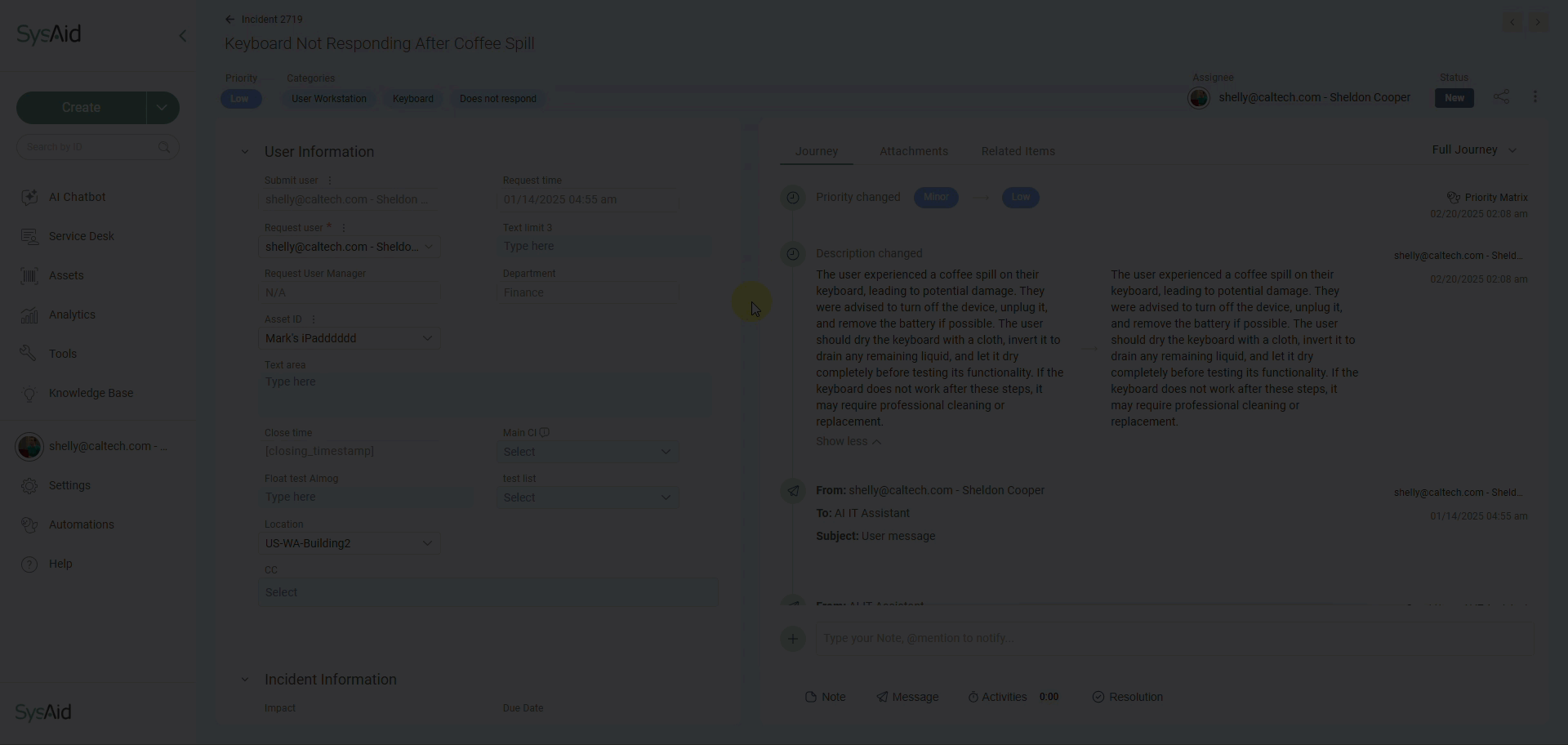
In SysAid Classic
You can insert an automatic text any time you open the Send Message form (see image below). Click the automatic text icon ![]() to open a list of your automatic texts. Click on the text of choice, and it will be inserted into your message wherever your cursor is. You can also click Automatic Text Settings to open this page.
to open a list of your automatic texts. Click on the text of choice, and it will be inserted into your message wherever your cursor is. You can also click Automatic Text Settings to open this page.
Inserting an automatic text while sending an email