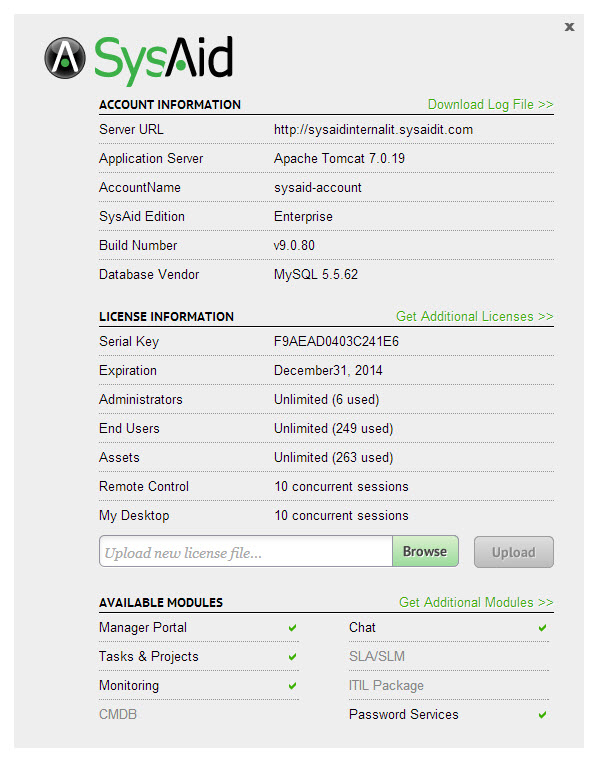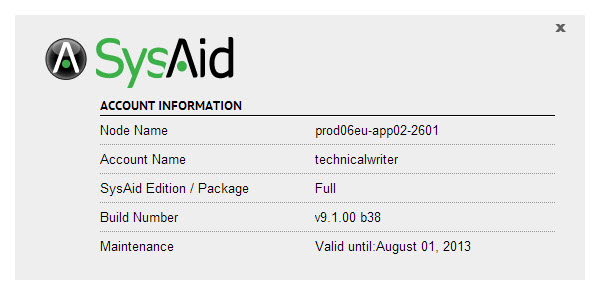This page shows you information about your SysAid license. The functions and details on this page vary based on your permissions and version of SysAid.
Click on a link to expand a section. Click again to close it
Regular Administrator
If you are a Regular Administrator you can view basic account information such as the Account Name, SysAid Edition, Build Number, Maintenance Expiration date, and the Node Name (Cloud Editions Only).
SysAid Administrator Cloud
If you are a SysAid Administrator using SysAid Cloud Edition this page displays all the details about your SysAid license. There are also links to get additional licenses and/or modules right from this page.
View cloud status information
Click Cloud status to open a new browser window with information about your cloud instance.
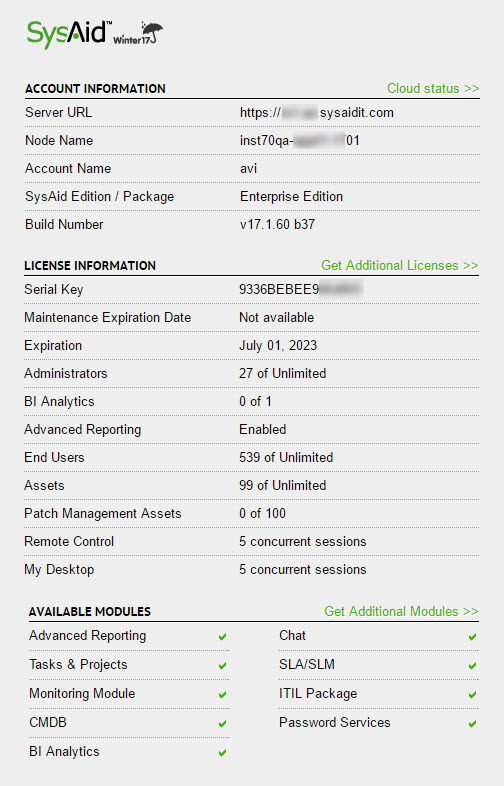
SysAid Administrator On-Premise
If you are a SysAid Administrator using SysAid In-House Edition, this page displays all the details about your SysAid license, allows you to upload a new license file, and download SysAid log files, if you ever need them for SysAid technical support. There are also links to get additional licenses and/or modules right from this page.
Upgrade your license file
If you have upgraded your SysAid license, you must upload the new license file before changes take effect in SysAid. To upload a new license file, click Browse to search for the new license file on your computer. Then click Upload.
For more information about the various modules available to you in SysAid, please see the Features page on our website. To receive a quote for a module you would like to add, please contact clientrelations@sysaid.com.
Download SysAid logs for technical support
There are occasionally times when SysAid might behave differently than you would expect. In cases such as these, you might contact technical support. In order to help you resolve your issue, tech support may ask you to send the log files from your SysAid. Click the Download Log File link at the top of this page to download a zip file that contains these logs. You can then send them to technical support so that they can resolve your issue as quickly as possible.