GA - February 12, 2023
Highlights
Whitelabel your SysAid Bot
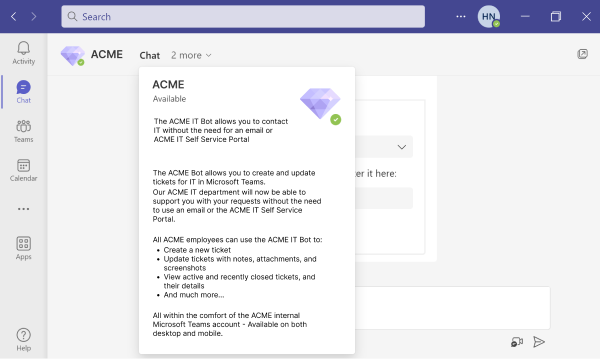
The SysAid bot on Microsoft Teams can be customized by Admins to fit their unique company brand and culture;
- Create a bot ‘persona’, consistent with brand identity and IT requirements
- Align with internal corporate themes, colors, and branding
Customization includes:
- Name of the bot
- Description (both short and full)
- Icon (with or without outline)
- Accent colors
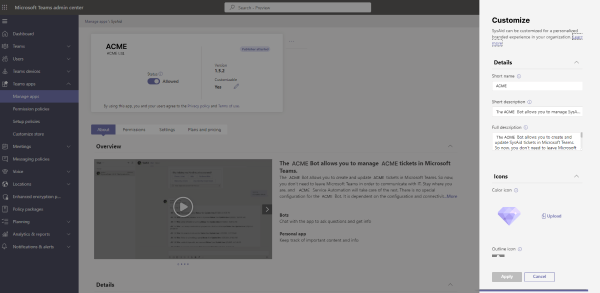
Learn more about setup here.
Customize your default values for Asset Types
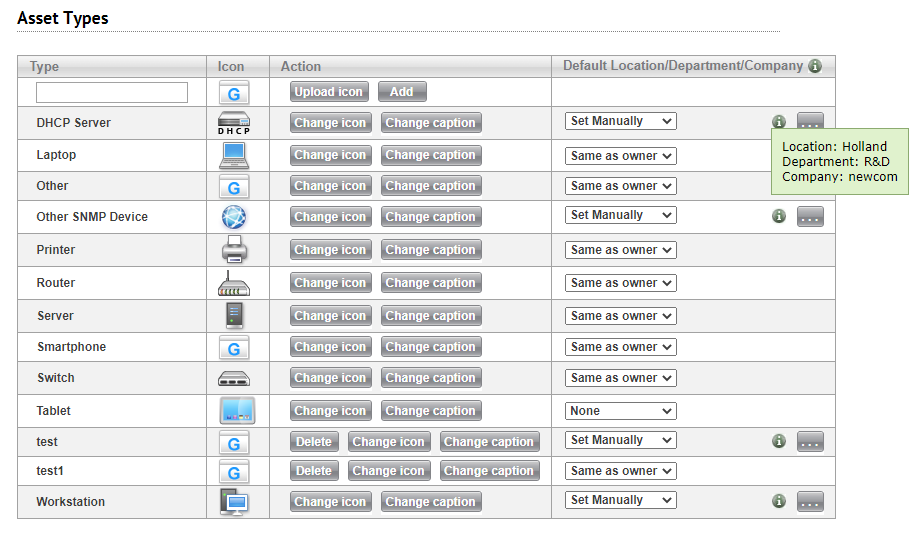
The Asset Types page now includes a “Default Location/Department/Company” column. This enables you to define default values for each individual asset type – providing added flexibility and customization options for assets’ default values.
When defining the Location, Department, or Company you can choose the logic for each value: “Same as owner”, “Set manually” or “None”.
Note
- This customization affects newly added assets only.
- The Settings > General > Automatically set Asset Owner permissions are disabled and the existing configuration is used as the default value per asset type.
- Asset owner calculation logic remains unchanged (any user who logs into an asset five times consecutively is set as its asset owner.
Features & Bugs
| FR # | Description | Module/Tool |
|---|---|---|
| 15854 | The new functionality for setting default Location, Department and/or Company was added to the Asset Types page. Customers can now define these settings per each asset type, for one of the following values: None, Same as owner (using the existing asset owner calculation method) or Set Manually. | Asset Management |
| 18222 | The SysAid bot on Microsoft Teams can be customized by Admins to fit their unique company brand and culture;
| AI Service Desk |
| 18814 | Fixed a bug that caused the company entities to be duplicated when imported from Azure, if the company name included special symbols (i.e. ä, ß, é, ç etc.). | Third-Party Integration |
| 24673 | Fixed a bug for accounts using Automate Joe, that caused the “Visible in automation panel” column to be duplicated in the “Request Templates” list view. | Service Orchestration |
| 17830 | Fixed a bug that sometimes caused the SSP to open the homepage (when clicking on a search result) instead of the desired service catalog page. | Self-Service Portal |
| 14503 | The new ${RequestUserManager} email notification tag is now used to retrieve the Request User’s manager name according to the “User name Display Method” (as defined in the Customize Appearance settings). This tag replaces the previous ${ReqUser.userManagerName} tag. | Service Desk |