A reminder is a notification that's launched in advance of the date recorded in any date field. This page allows you to set reminders for the various date fields in SysAid. For example, a Warranty Expiration reminder could be launched 14 days in advance of the date recorded in the Warranty Expiration field.
Reminder notifications can send emails, send SMSes, and/or open service records.
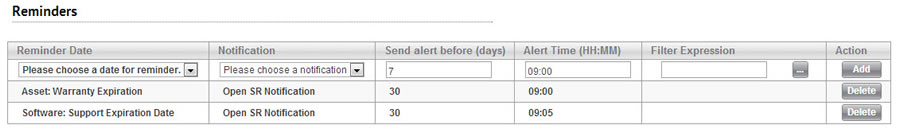
To add a new reminder:
- From Settings > Customize > Reminder Notifications create the notification that you need. Instructions for doing this can be found here.
- In the Reminder Date column, choose the date field that triggers the reminder.
- In the Notification column, choose the notification to be sent. You created this notification in step 1.
- Choose how many days in advance the notification will be sent. For example, if the date field has the date 10 August and you pick 7 days in advance, the notification will be sent on 3 August.
- In the Alert Time field, choose the hour of the day when the notification will be sent.
- (Optional) Click the ellipses button
 to open the expression builder. This allows you to create any relevant filter for your reminder. For example, you could create a filter for the Warranty Expiration reminder that specifies that the notification will only be sent if the asset is not disabled.
to open the expression builder. This allows you to create any relevant filter for your reminder. For example, you could create a filter for the Warranty Expiration reminder that specifies that the notification will only be sent if the asset is not disabled. - Click Add to add your new reminder.