SysAid IP Filter
- 13 Feb 2023
- Print
- PDF
SysAid IP Filter
- Updated on 13 Feb 2023
- Print
- PDF
Article summary
Did you find this summary helpful?
Thank you for your feedback!
The SysAid IP Filter add-on allows you to limit the IP addresses and IP addresses that can connect to SysAid to a specified list of IP lists and/or IP ranges.
Only v4 IPs can be specified.
Set up SysAid IP Filter
- In SysAid, navigate to Settings > Integration > Third-Party Integration.
- In the IP Filter icon, click
 .
. - In the List of Valid IP or IP Ranges field, enter the IP addresses and or ranges you want to grant access to SysAid.
- In the No Access Notification field, enter a message that you want users to receive when they attempt to access SysAid from an IP address not specified in the previous field.
- Click the slider to activate the add-on.
- Click Save Changes.
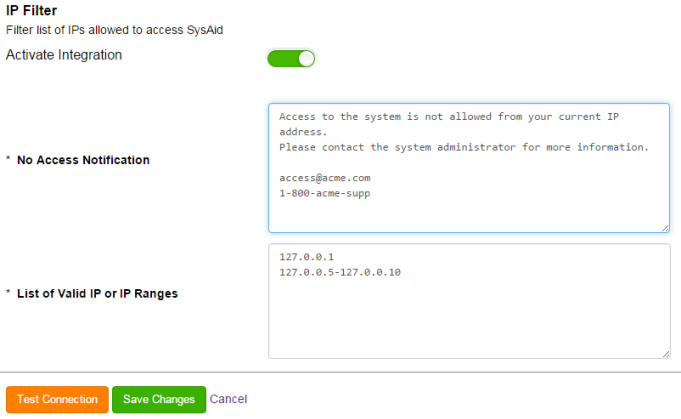


 .
.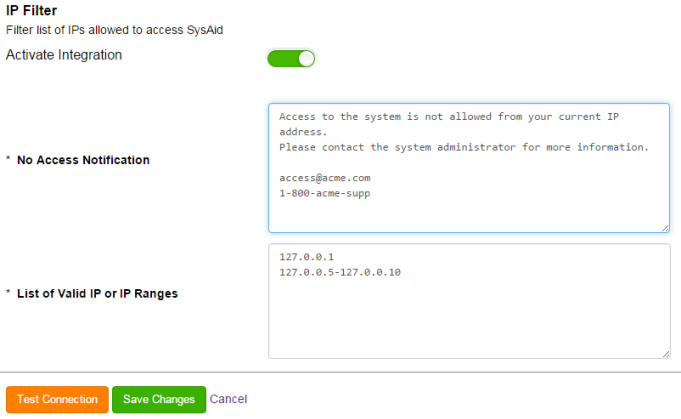
.png)