This page shows login history per computer. Every time that someone logs onto a computer that has the SysAid Agent installed, an entry is added to this table. You may click on the Computer Name to open the asset's profile.
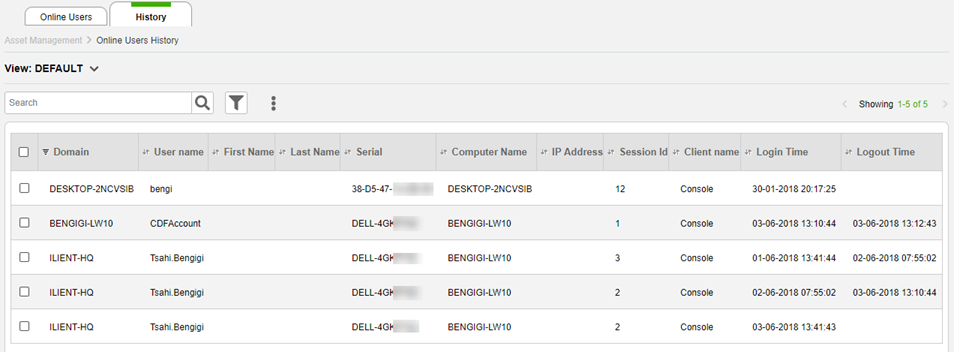
For general instructions for using list pages in SysAid, please go here.
List Actions
There are a number of actions you can perform on your lists using the actions list. To open the actions list, select one or more list entries using the check boxes at the left end of each row. This opens the actions list:
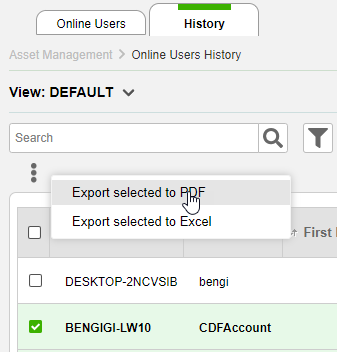
Export the selected entries to .pdf. You can then easily print them.
Export
Export the selected entries to CSV. You can then print them, or use the data for further calculations.