Notifications informing users to take action in a Workflow Action Item.
Requirements
Admins with “Change Manager” Permissions
Workflow Notifications can be sent to users using one or more of three channels:
SMS Notification
Email Notification
A Workflow-generated Service Record
Create Workflow Notifications
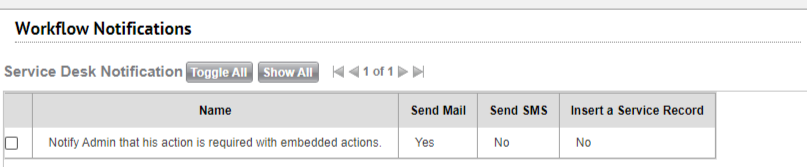
To create and configure a Workflow Notification, go to Settings > Workflows > Click the + icon in the top right menu bar.
This is where you choose the Notification:
Name (appears as the Notification ID in the Workflow Designer Attributes editor)
Type
Recipients
Content
Configure Workflow Notifications
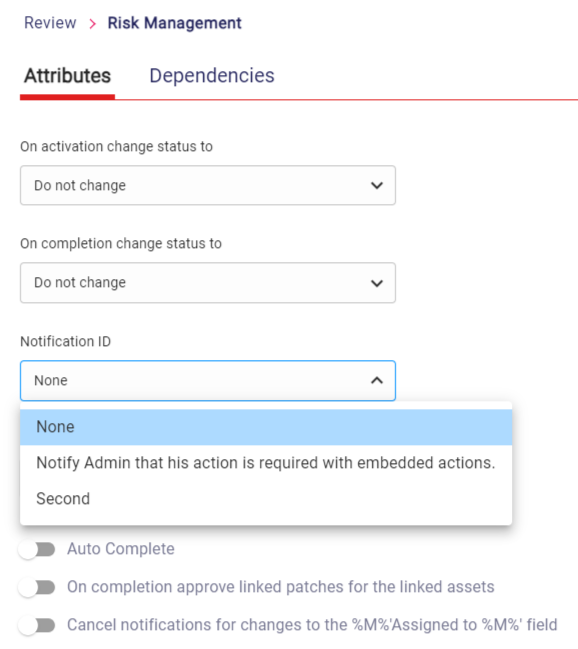
Admins with “Change Manager” Permissions can configure Workflow Notifications to be sent when an Action Item is:
Activated
Completed
To define which Notification you’d like to generate within an Action Item, select the relevant Notification ID when modifying the Action Item’s Attributes.