SysAid's chatbot leverages advanced AI to provide accurate and context-aware responses to customer inquiries.
In this article, you’ll learn how the chatbot processes queries, manages data, allows customization, and offers troubleshooting options to help customers get the best experience.
How it works
How the Chatbot Retrieves Information
SysAid's chatbot is powered by Retrieval-Augmented Generation (RAG), a cutting-edge AI technique designed to improve the accuracy and relevance of responses. Unlike traditional chatbots that rely solely on pre-written scripts or static knowledge bases, RAG dynamically retrieves relevant information before generating an answer.
What is RAG?
When you upload files or connect external sources (datasets), the content is automatically processed and stored as vector representations (a way the AI understands meaning and relationships between concepts). These vectors are saved in a specialized database designed for fast and intelligent search.
To learn more about data security, see SysAid Technologies (“SysAid”) Cloud Terms and Conditions
When a user asks a question, the chatbot searches this vector database to find the most relevant pieces of information. It then uses those results to generate a response that reflects your actual data, making the answer both trustworthy and tailored to your environment.
Retrieval-Augmented Generation (RAG) is a hybrid AI approach that combines two key components:
Retrieval Model: Searches for relevant documents, knowledge base entries, or data points from a predefined dataset.
Generation Model: Uses a large language model (LLM) to process the retrieved information and craft a humanlike response.
By integrating these two elements, RAG ensures that responses are not just based on general AI training but are grounded in the most relevant, up-to-date, and context-specific information available.
How the Chatbot Generates Responses
The chatbot uses RAG and follows these steps to generate responses:
Query Processing: When a user submits a question, the chatbot converts the text into a numerical vector representation.
Searching for Relevant Data: The system scans a vector database to find content that is semantically similar to the query. The vector database consists of the account’s data pool. It may also run AI Agents that could be relevant to use for answering the user’s query.
Contextual Information Retrieval: The most relevant data is pulled and used as sources for the chatbot’s response.
AI-Generated Answer: The retrieved information is fed into the AI LLM, which then crafts a natural-language response.
Response Delivery & Self-Evaluation: The chatbot presents the response to the user and evaluates its accuracy and relevance based on both self-evaluation and system feedback mechanisms.
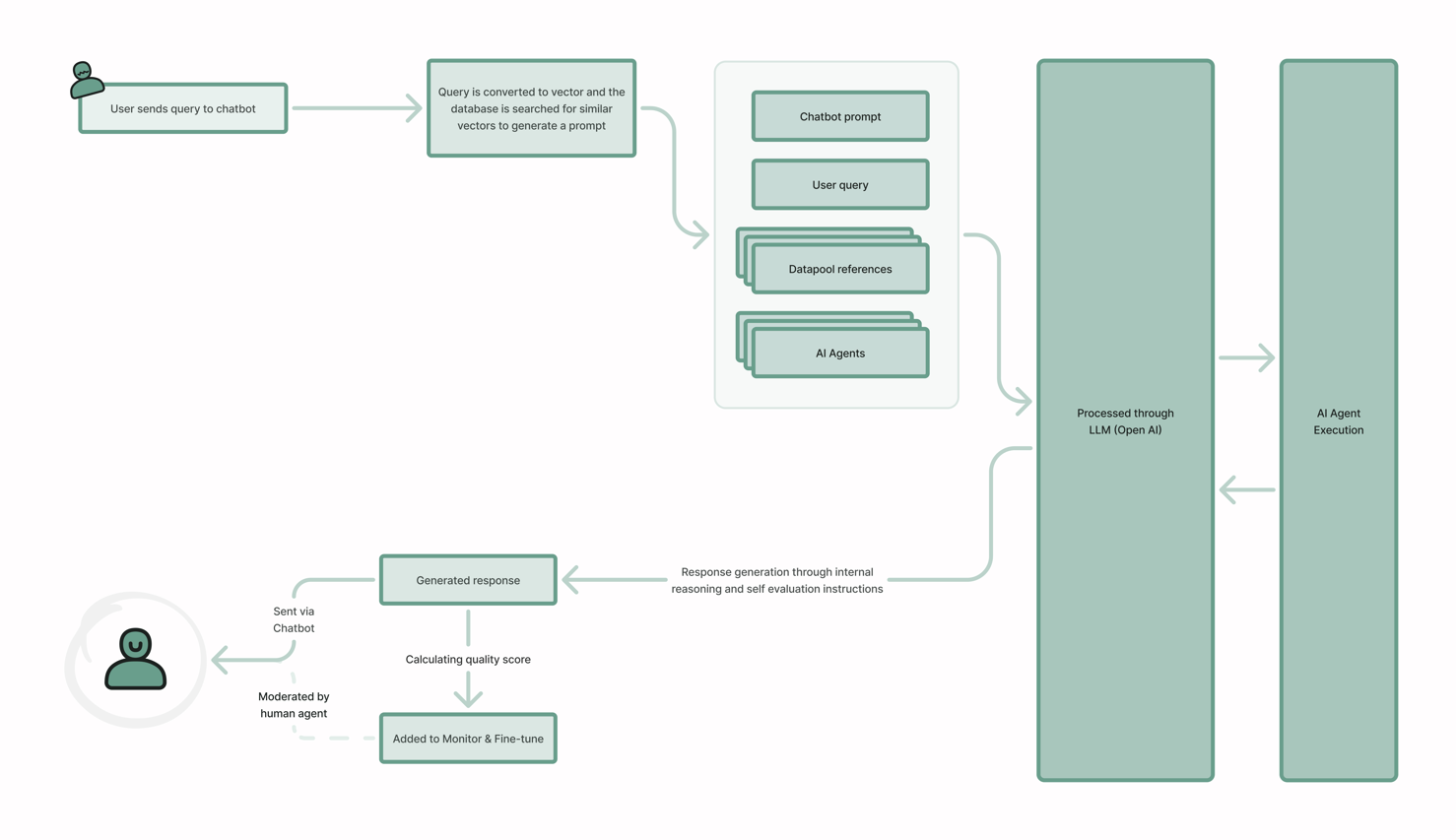
This approach makes SysAid’s chatbot significantly more effective than standard AI chatbots, as it provides responses that are not only AI-generated but also directly backed by company-specific knowledge. This means users receive more accurate, reliable, and tailored answers to their IT and service-related questions
Optimizing Chatbot response accuracy
There are several ways in which you can optimize the chatbots response accuracy:
Configuring chatbot settings
In the General Settings area of both the End User chatbot and the Agent Chatbot you will find the Response Accuracy setting. This setting helps the chatbot better understand user questions by automatically expanding them with synonyms, related concepts, or contextually inferred terms.
You can choose one of three options:
Optimal (Default) – Expands only short queries (5 words or fewer) for better accuracy without over-interpreting.
Always – Expands all queries, which can help when users often send very short or vague questions.
Never – Turns off query expansion completely, so the chatbot only uses the exact words in the question.
This setting lets you control how much the chatbot tries to “read between the lines” to improve its responses.
Configuring dataset settings
When looking at a dataset, you can click the 3-dot menu in the top right corner to edit its response accuracy and relevancy with the following settings:
Matching Precision: Controls how closely a dataset item must match a query to be prioritized. Lower scores make it more likely to be used, while higher scores limit it to strong matches only.
Secured Spots for Related References: Defines how many references from this dataset are always considered when generating a response.
Access Controls: Some chatbot data may be restricted based on company policies or user roles.
To learn more about how to customize the response accuracy of your datasets, see AI Chatbot Advanced Configurations.
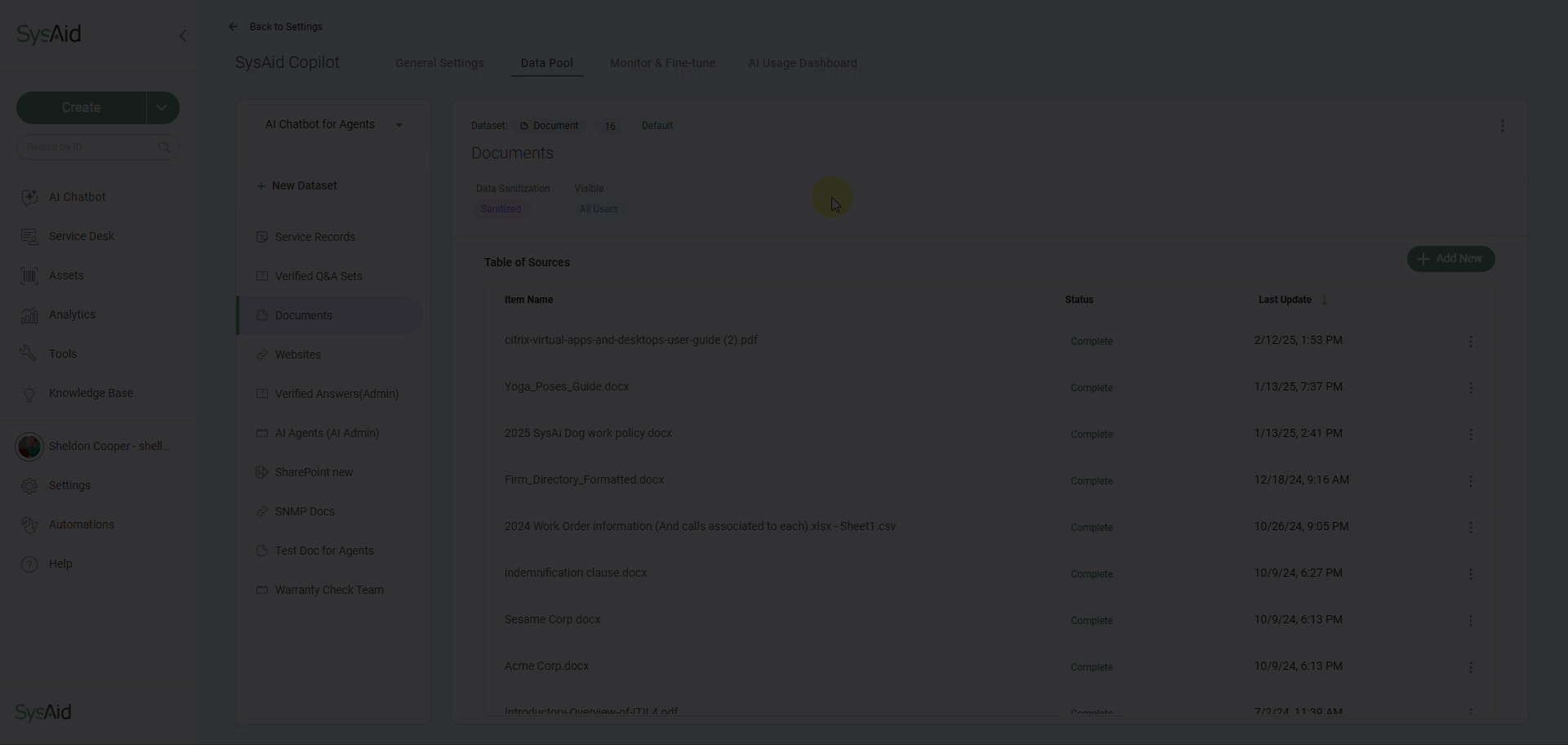
Moderating Chatbot responses
AI Admins can monitor and fine-tune chatbot behavior by:
Reviewing what information the chatbot references when generating responses.
Checking response accuracy and quality scores.
Adjusting relevance settings in the data pool to improve matching precision.
To learn more about the Monitor and Fine-tune process, see Monitor and Fine-tune
Troubleshooting common issues
Issue
The chatbot is not including certain information.
What to Check
Confirm that the dataset containing the information is available to the relevant chatbot.
Ensure the dataset permissions allow access to the relevant users.
Review the Monitor & Fine-tune section to see which sources and AI Agents were used.
Possible Fixes
Go to Settings > SysAid Copilot > Data Pool.
Select the relevant chatbot from the drop-down menu to the left.
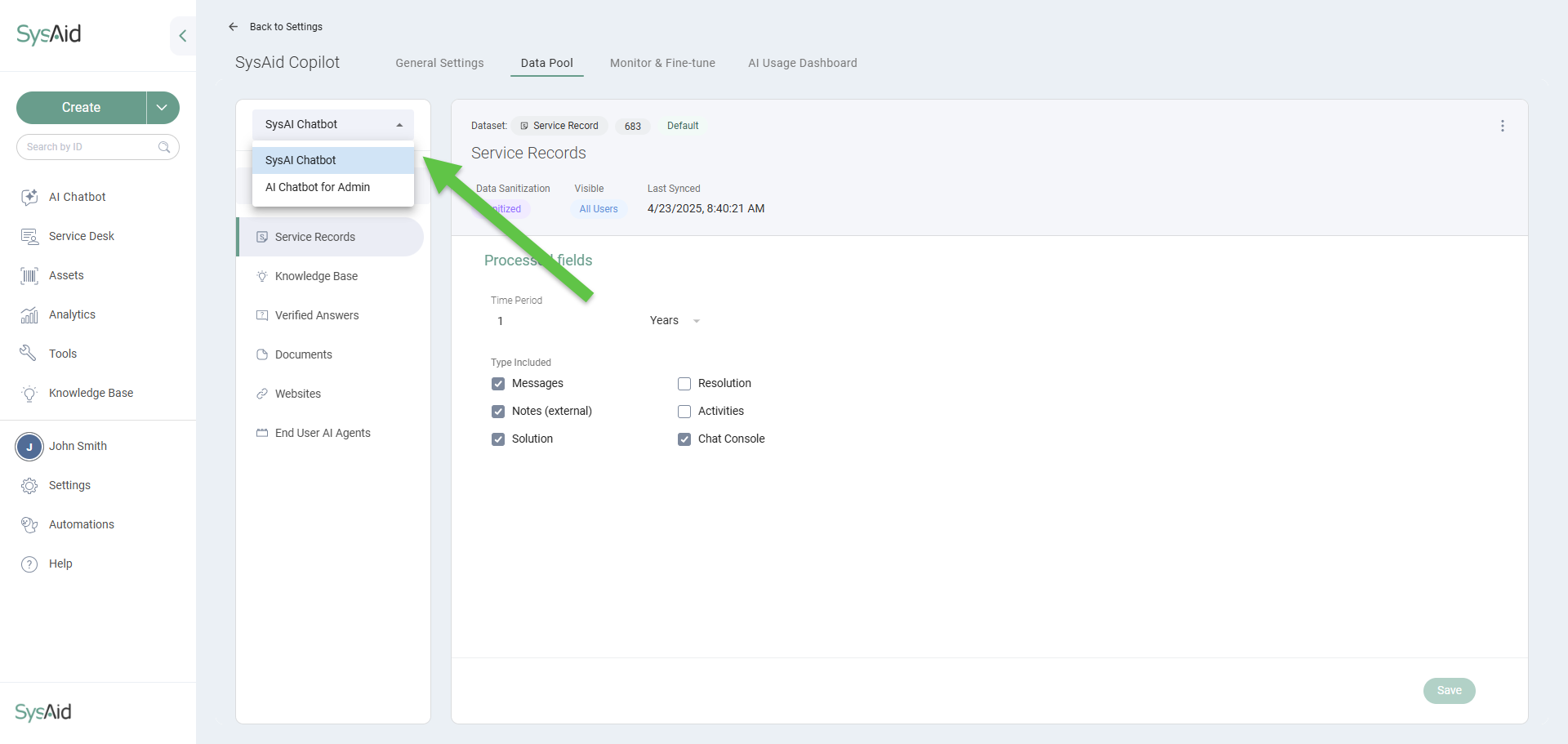
Select the relevant dataset and click the 3-dot menu in the top right corner and click Edit.
Adjust the Matching Precision, Secured Spots, and Dataset Access to balance accuracy and inclusivity.
Change the Dataset Access to make sure it’s available to all relevant Groups and users.
Check if other datasets' Matching Precision and Secured Spots are ranked too highly, potentially overshadowing relevant information.
To learn more about how to customize the response accuracy of your datasets, see AI Chatbot Advanced Configurations.