The SysAid API lets you connect third-party programs and code to your SysAid. This can be used to insert data into your SysAid or pull information for other applications.
The API gives you access to the following SysAid entities for editing, creation, and deletion:
Catalog Items
CIs
CI Relationship Types
CI Types
Companies
Assets
Projects
Service Records
Service Record Activities
Software Products
Suppliers
Administrators/End Users
Tasks
Sample uses for the SysAid API include interfacing SysAid with another database, such as the supplier DB used in your purchasing department, or the creation of service records by 3rd party software. Another example is updating non-AD/LDAP users from a separate CRM software.
For further SysAid API resources, please view SysAid REST API.
To get started using the SysAid API, open the WSDL file in your development environment of choice. The API interface should load automatically. From there, your programming knowledge and skill will guide you.
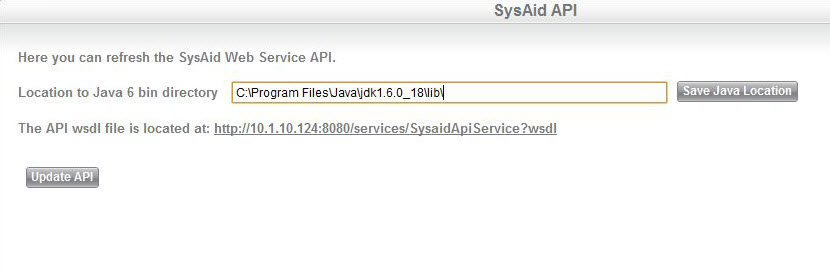
Updating the API
SysAid allows you to create custom fields in your database from Settings > Customize > Fields Customization > (Choose an Entity) > Custom Columns. To be able to use these custom fields in the API, you must update the API. You must have Java Development Kit 6 installed to perform this update.
To update the API
Input the location of your Java 6 bin directory.
Click Save Java Location.
Click Update API (this will update the WSDL file).
Restart the SysAid Server service.
Reload the WSDL file in your development environment.