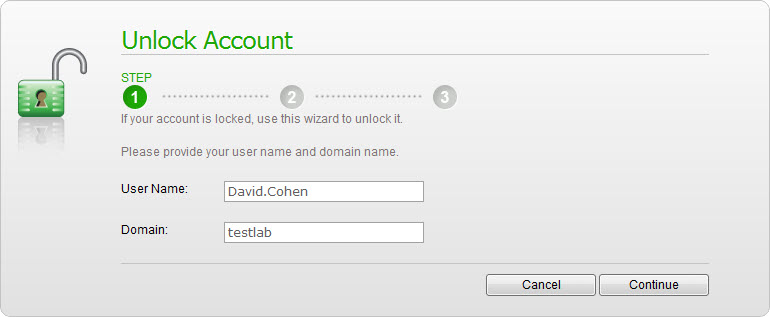Step 1 of the Password Self Service Wizard is identical for both Reset Password and Unlock Account:
- Enter your user name.
- Select your domain from the list. If your company has only one domain, then the domain is preselected.
- Click Continue.
- Proceed to step 2 of the wizard.
If for any reason you are unable to advance past step 1, please contact your IT administrator.