- 05 Sep 2023
- Print
- PDF
Email Rules
- Updated on 05 Sep 2023
- Print
- PDF
This page allows you to manage your email rules. Email rules enable you to automatically set field values in service records created from an incoming email. These rules parse the emails for the sender's email address and/or predefined search criteria.
For more information on generating service records from incoming emails, see Email Integration.
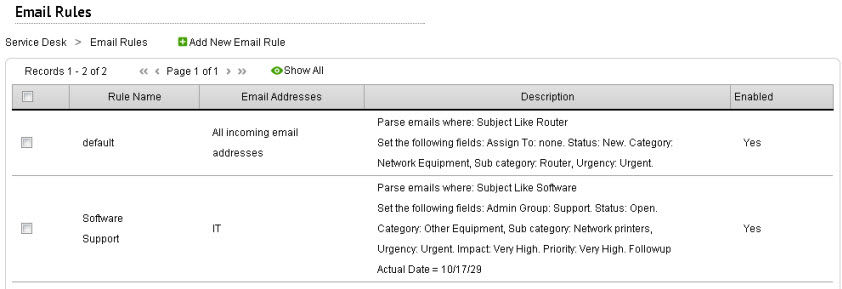
For general instructions on using list pages in SysAid, see Using SysAid Lists.
Create or edit an email rule
To create a new email rule, click New.
To edit a rule, click the row of an existing rule.
For more information about creating and editing email rules, see Edit Email Rules.
List actions
You can modify the list with list actions. To display the list actions, select one or more of the check boxes corresponding to the list entries.
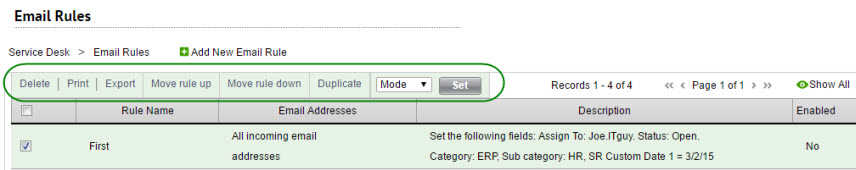
Delete
Delete the selected email rules.
Export the selected email rules to PDF. You can then easily print them.
Export
Export the selected email rules to a .csv file. You can then print them, or use the data for further calculations.
Move rule up
Move the selected email rule higher up on the list.
Move rule down
Move the selected email rule lower down on the list.
Mode
Disable or enable selected email rules. Click Set to apply the mode.
Duplicate
Duplicate a rule to use as the basis for a new rule. You can only duplicate one rule at a time.
Order in which email rules are applied
SysAid applies email rules that match the incoming email in the order they appear on the list, from top to bottom. Example: If the first email rule sets the priority of the service record to High and the second email rule changes the priority to Highest, SysAid saves the service record's priority as Highest because it is the last rule applied to that service record.
What happens when email rules conflict with other rules?
SysAid gives priority to email rules over other types of rules in the event of a conflict. Example: There is a routing rule that assigns all printer related service records to administrator A. There is also an email rule to assign the category "Printer" to any service records generated from an email containing the word "printer" and to assign that service record to administrator B. An email with the subject "Third Floor Printer Out of Ink" generates a service record that is assigned to administrator B and SysAid ignores the routing rule that would assign the service record to Administrator A.


.png)