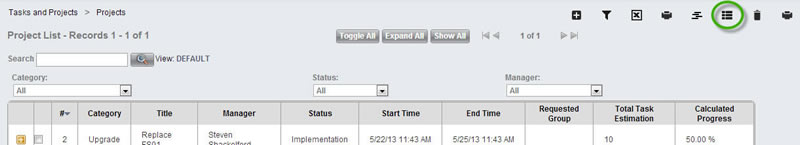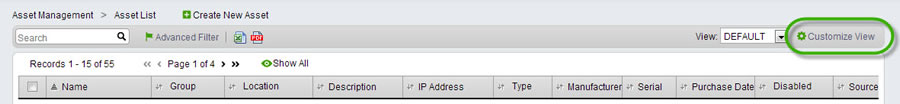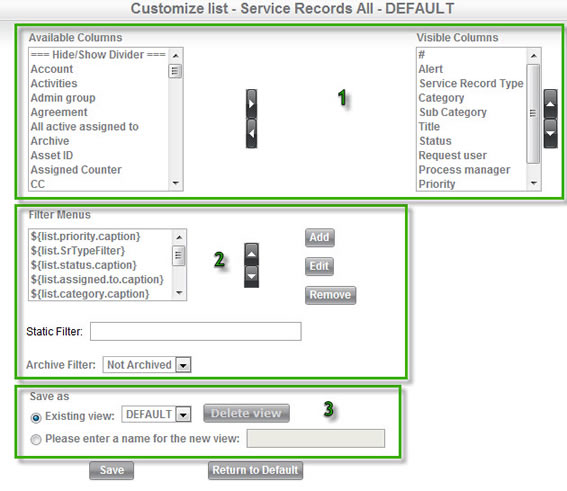
The customize list page has three functions:
Choose which fields show up in your lists and in which order.
Choose which drop-down filters show up in your lists and in which order.
Create and manage additional list views
You can customize Lists using the Customize List page using several methods:
Clicking the
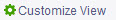 from any list in SysAid which does not have the upper form icons
from any list in SysAid which does not have the upper form iconsClicking on the customize list icon
 from a few lists in SysAid which has the upper form icons
from a few lists in SysAid which has the upper form iconsCustomizing the Project List
Customizing the Asset List