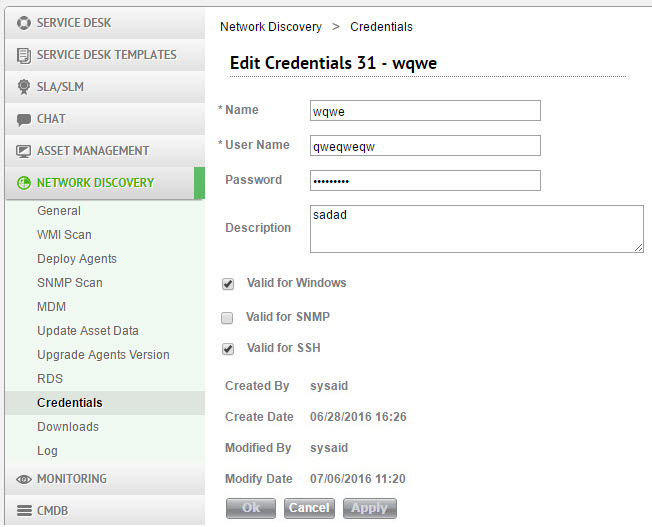The Credentials form contains all of the information required to deploy the SysAid agent via the RDS. When required for authentification, SysAid automatically transfers the information to the RDS in encrypted format to ensure the security of your sensitive information.
To access other credential records or to delete credentials, see the Credentials List.
Credentials fields
| Field | Description |
|---|---|
| Name | The name you select for this set of credentials. |
| User Name | If you are using this credentials set to deploy to computers that belong to a domain include the domain name here. For example "acme-corp\DeployAdmin" If you are using this credentials set in an SNMP scan, enter the community name here. |
| Password | Password for the asset you want to access. If you are using this credentials set in an SNMP scan, enter the community string here. |
| Description | Any description you want to add for this set of credentials. |
| Valid for Windows | If checked, the RDS applies these credentials to Windows assets in your network. |
| Valid for SSH | If checked, the RDS applies these credentials to assets in your network running Linux and OS X. |
| Valid for SNMP | If checked, the RDS applies these credentials to SNMP-discovered assets in your network. |
| SNMP v3 Settings | |
| Authentication Protocol | Select the authentication protocol you want to use for these credentials. |
| Encryption Protocol | Select the encryption protocol you want to use for these credentials. |
| Encryption Key | Enter you encryption key. |
| Form History | |
| Created By | The admin who created this credential record. |
| Created Date | The date this credential record was created. |
| Modified By | The admin who last modified this credential record. |
| Modified Date | The date this credential record was last modified. |