This page allows you to work on an action item that's been assigned to you. Each action item is different. Your IT department will explain to you what's required of you for each action item they assign to you.
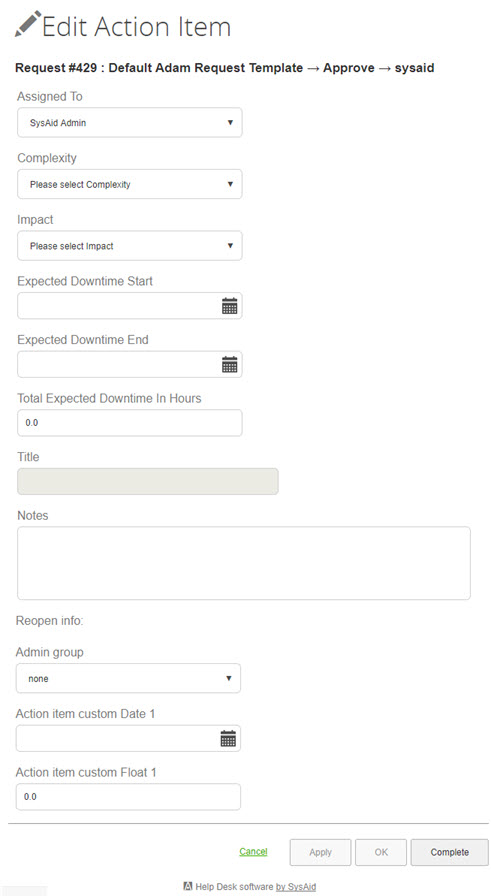
Input any necessary information into the action item. When you are finished, Click Complete to close the action item and notify the next participant in the change process. If you would like to save changes to the action item without completing it, you can press OK/Apply.
If you complete an action item and then need to work on it again, click Reopen. This button only appears if the action item has already been completed. Be aware that reopening an action item will reopen all action items that come after it in the change process.